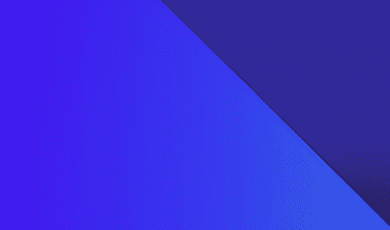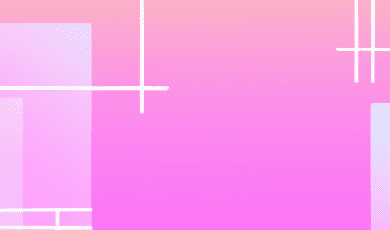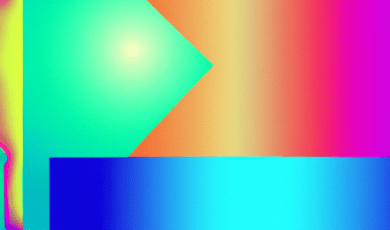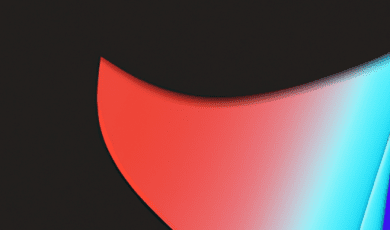In today's dynamic digital landscape, remote collaboration has transcended beyond trend status to become a core necessity for businesses, freelancers, and teams worldwide. Whether you're working from the comfort of your home, a bustling café, or across global time zones, effective teamwork is vital. The good news? Countless highly efficient web-based tools now empower teams to connect, communicate, and collaborate seamlessly without the need for complex installations or expensive hardware. In this comprehensive guide, we'll explore the best browser-based tools for remote collaboration that can supercharge productivity, ensure clear communication, and keep everyone on the same page — literally and figuratively!
Why Choose Web-Based Collaboration Tools?
Web-based collaboration tools offer unmatched flexibility and accessibility. Unlike traditional software that requires installation and frequent updates, these browser-based platforms work smoothly across all devices and operating systems. Team members can log in from anywhere with an internet connection, making remote and hybrid work not only possible but highly effective. Additionally, web tools typically provide real-time updates, ensure better document control, and often integrate with other productivity apps to create a powerhouse digital workspace.
Top Web-Based Tools for Remote Team Collaboration
Below, you'll find a handpicked selection of the best web-based and browser-accessible tools for various aspects of remote teamwork. From video conferencing and messaging to project management and whiteboarding, we've got your collaboration needs covered.
1. Slack: Real-Time Team Messaging
Slack is the gold standard for team messaging and collaboration. Its browser-based interface ensures accessibility on any device without downloads. Teams can organize conversations in channels, share files, and integrate with hundreds of third-party tools. With features like threaded messages, mentions, and robust search, staying connected and finding information quickly becomes effortless for both small and large teams.
2. Zoom: High-Definition Video Conferencing
When face-to-face communication matters, Zoom delivers. While Zoom offers downloadable apps, its full-featured web client allows users to join and host meetings directly from the browser. With capabilities such as screen sharing, breakout rooms, chat, and virtual backgrounds, Zoom has become an essential web-based tool for remote meetings, webinars, and daily stand-ups.
3. Google Workspace (Docs, Sheets, Slides, Drive): Real-Time Document Collaboration
Google Workspace offers a comprehensive suite of browser tools that enable real-time editing and collaboration on documents, spreadsheets, and presentations. Multiple users can work simultaneously, leave comments, and track changes. All files are stored in Google Drive, making sharing and version control a breeze. Its seamless integration with Gmail, Calendar, and other Google services streamlines all your work processes.
4. Trello: Visual Project Management
Trello is a powerful web-based tool that organizes tasks and projects using customizable boards, lists, and cards. Its drag-and-drop interface and integration with apps like Slack, Google Drive, and Dropbox make it ideal for tracking workflows, assigning tasks, and meeting deadlines in a visually engaging format. You can access Trello from any browser and collaborate with teams of any size.
5. Asana: Comprehensive Task and Workflow Management
Asana is a browser-based platform renowned for its robust project management capabilities. From tracking tasks to managing entire projects and workflows, Asana streamlines communication, sets priorities, and keeps teams aligned. The timeline, calendar, and automation features mean you’ll never miss a deadline or important update.
6. Miro: Collaborative Online Whiteboard
For brainstorming sessions, strategy mapping, and visual collaboration, Miro stands out. The online whiteboard is accessible directly via browser and supports real-time drawing, sticky notes, templates, and integrations with platforms like Slack and Google Workspace. Miro is perfect for remote workshops, agile development planning, or creative mind mapping.
7. Figma: Collaborative Design Tool
Figma revolutionizes design collaboration by enabling entire teams to design, prototype, and provide feedback in real time — all from their web browser. Its multi-user capability ensures designers, developers, and stakeholders work in sync, making the design handoff seamless and eliminating the confusion of file versions.
8. Notion: All-in-One Workspace
Notion combines notes, knowledge bases, wikis, project management, and databases into a single intuitive browser platform. Its customizable pages and collaborative features promote transparency, organize workflows, and store processes, making it an outstanding choice for teams that need a powerful information hub and collaboration space.
9. Dropbox & Box: Cloud File Sharing
When it comes to secure file sharing and cloud storage, Dropbox and Box are industry leaders. Both allow teams to upload, access, and collaborate on files directly from the browser, making large file transfers and document management straightforward. Detailed permission controls ensure data privacy and compliance for organizations of all sizes.
10. Monday.com: Work Operating System
Monday.com is a highly visual and fully browser-based work operating system that allows teams to plan, track, and collaborate on everything from daily tasks to complex projects. Its dashboards, automations, and integrations support transparent workflows, enabling remote teams to achieve more, faster.
Key Benefits of Web-Based Collaboration Tools
- Accessibility: Team members can access tools from anywhere, at any time, using any device with an internet connection.
- Real-Time Collaboration: See updates live, reducing miscommunication and duplicated work.
- Easy Integration: Most web-based tools integrate smoothly with other apps, streamlining your existing workflows.
- Reduced IT Overhead: No complicated installations or frequent manual updates are needed.
- Scalability: Whether your team grows or shrinks, most browser tools adapt flexibly to your needs.
- Security: Leading web tools invest heavily in data protection, ensuring your collaboration is safe and compliant.
Tips for Successful Remote Collaboration with Web Tools
- Choose the Right Tool: Identify your team's unique needs and select tools that best fit your collaboration style.
- Onboard Your Team: Take time to train users and set clear guidelines for tool usage to maximize adoption and efficiency.
- Integrate, Don’t Isolate: Utilize tools that work well together and automate repetitive tasks for enhanced productivity.
- Promote Transparent Communication: Use messaging and project management platforms to keep everyone in the loop and prevent silos.
- Leverage Real-Time Collaboration Features: Encourage simultaneous editing, live feedback, and virtual brainstorming for faster decision-making.
- Regularly Review and Optimize: Continually assess your stack’s effectiveness and explore new browser-based solutions to stay competitive.
Conclusion: Empower Your Remote Team with the Best Browser Tools
The right combination of web-based collaboration tools not only makes remote work possible but also enjoyable and highly productive. From communication and project management to creative brainstorming and document sharing, browser-based solutions offer the flexibility, power, and real-time connectivity that modern teams need. By thoughtfully integrating these tools into your workflow, you can break down barriers, foster engagement, and elevate the overall performance of your remote or hybrid team.
As technology continues to evolve, staying updated with the latest and greatest in browser collaboration tools will keep your team ahead of the curve. Start exploring, experimenting, and optimizing your remote collaboration toolbox today!
Ready to upgrade your remote work experience? Explore the browser tools mentioned above and let us know which ones transformed your collaborative efforts!