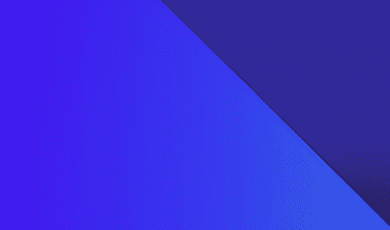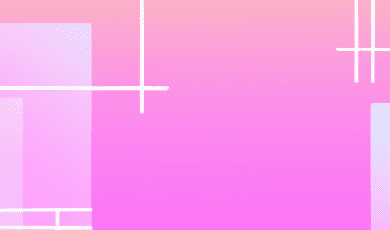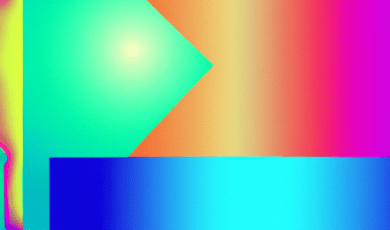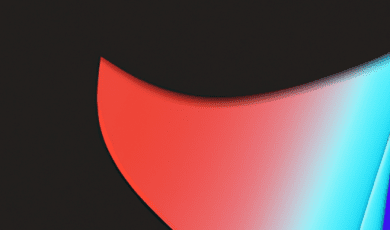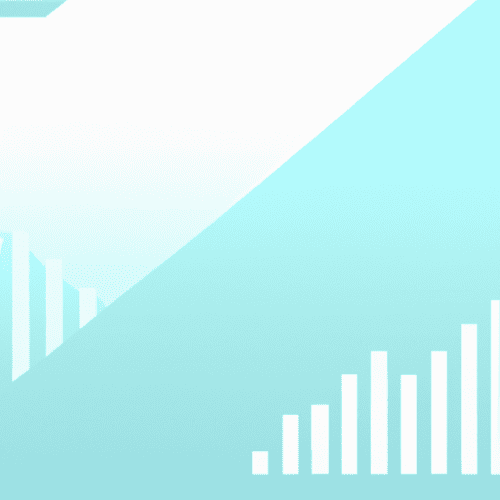
Design Made Easy: Powerful Web Tools for Non-Designers
Introduction: Unlock Your Creative Potential Without Learning Design
In a world where visual content reigns supreme, design has become essential for everyone—from marketers and educators to small business owners and content creators. Yet, the mysteries of graphic design, user experience, and digital creativity can seem intimidating to those without formal training. The good news? You no longer need to be a professional designer or master complex software just to create stunning visuals or eye-catching presentations.
Thanks to the proliferation of innovative web-based tools, non-designers now have unprecedented access to intuitive design platforms directly in their browsers. These tools are not only easy to use but also remarkably powerful, often harnessing artificial intelligence, templates, and drag-and-drop technology. In this post, we at webpackcasts.com—your go-to hub for web tools and browser applications—explore the best platforms that simplify design for everyone. Discover reviews, practical tips, and expert guides to demystify the design process, boost your productivity, and enhance your online presence—right here.
Main Research: The Top Web Tools Empowering Non-Designers
The surge of web-based and browser tools is transforming the landscape of digital design. Let’s dive into some of the standout applications, how they work, and why they matter—not just to designers, but to anyone looking to create professional content with ease.
1. Canva: The Template Powerhouse
Canva leads the roster of user-friendly design tools. Accessible via your browser, Canva democratizes design through an enormous library of templates covering everything from Instagram stories and business cards to infographics and posters. Its intuitive drag-and-drop interface allows users to add, remove, and arrange elements effortlessly, with access to millions of stock images, icons, fonts, and illustrations.
Canva goes further by offering features like background removal, animations, branding kits, and collaborative editing. Non-designers can not only create content quickly but also maintain a professional and cohesive brand identity—no design degree required.
2. Figma: Collaborative Interface Design in the Browser
While Figma is renowned among UX/UI professionals, its collaborative features and simplicity make it ideal for non-designers as well. Entirely browser-based, Figma eliminates the need for installations and complex updates. Its real-time collaboration feature enables teams to co-design, provide feedback, and iterate—all within one interface.
Basic operations—moving objects, editing text, and choosing colors—can be grasped in minutes. Figma's wide array of community plugins and templates, including icon sets and dashboard starter kits, help beginners hit the ground running. Plus, its auto-layout and design-systems make it easy for anyone to create responsive and consistent layouts.
3. Visme: Transform Data Into Stunning Visual Content
Visme bridges the gap between design and data. Aimed at making complex information accessible, Visme lets users craft infographics, charts, and presentations without advanced skills. Interactive elements like pop-ups and animated transitions help you tell compelling stories with numbers.
The platform’s template library is categorized by industry and purpose, making it straightforward to select a structure and customize it to match your message. For educators, marketers, and startups, Visme is a top pick for visual storytelling through browser-based design.
4. Crello (VistaCreate): Versatile and Affordable Visual Design
Crello, recently rebranded as VistaCreate, offers a Canva-like approach with its easy-to-use editor and thousands of ready-to-use templates. Where it stands out is in its motion design capabilities—animated social media posts, ads, and covers come together in just a few clicks.
VistaCreate embraces beginners with an interface similar to familiar office software, meaning minimal learning curve. The built-in stock photo and video libraries further reduce the time needed to source assets, streamlining workflows for non-designers and small teams.
5. Adobe Express: Big Brand, Minimal Complexity
Formerly known as Adobe Spark, Adobe Express is Adobe’s answer to simple, web-based design. It brings trusted creative tools to users with no prior experience, through a template-driven system and assistant-like wizard. Projects sync across devices, and you gain access to Adobe’s extensive stock image assets.
Whether you’re making a quick flyer, an attention-grabbing social graphic, or a unified set of promotional materials, Adobe Express delivers the quality you’d expect from Adobe—all without the complexity of Photoshop or Illustrator.
6. Remove.bg and Other Specialized Tools: One-Click Magic
Practical design often means tedious tasks, like removing a background from an image. Tools like remove.bg offer a one-click process: upload your photo, and the AI-driven engine instantly isolates the subject with precision. No Photoshop skills required.
Similar purpose-built tools exist for compressing images (TinyPNG), converting between formats (CloudConvert), or generating color palettes (Coolors). The rise of single-task browser apps means non-designers can tackle a host of creative tasks, fast.
7. Unsplash, Pexels, and Free Visual Resources
Imagery is at the heart of modern design, but sourcing copyright-free, high-quality photos can be challenging. Platforms like Unsplash and Pexels curate expansive collections of free-to-use photos and videos, accessible right from your browser. With built-in integration into many design tools (including Canva and Figma), these resources make it easier than ever to elevate your projects without cost or legal concerns.
8. Collaboration and Workflow Integrations
Modern browser-based design tools understand that creation is a team effort. Through integrations with productivity suites like Google Workspace, Slack, Notion, and Trello, these platforms ensure that sharing, feedback, and approval cycles are seamless. Live comments, revision history, and instant sharing links replace the endless back-and-forth of traditional design workflows.
Tips for Getting Started and Maximizing Web Design Tools
- Start Small: Leverage ready-made templates to accelerate your first projects. Most platforms offer guidance and tutorials tailored for beginners.
- Embrace Collaboration: Invite team members or clients for real-time editing and feedback to refine results and foster buy-in.
- Use Built-In Assets: Tap into integrated libraries for photos, icons, illustrations, and videos. This minimizes the need to search externally.
- Automate Tedious Tasks: Rely on browser-based utilities like color palette generators and AI-driven background removers to save time and add polish.
- Learn by Doing: Most web tools are highly intuitive. Don’t be afraid to experiment, undo actions, and iterate. The more you create, the faster you’ll pick up new skills.
Conclusion: Creativity for All—No Design Degree Needed
The digital era has truly leveled the creative playing field. Thanks to browser-based and web tools, everyone—from solo entrepreneurs and educators to community organizers and marketers—can design compelling visual assets in just minutes. No downloads, no steep learning curves, and no cost barriers.
Whether you seek to improve branding, energize social media, or tell your story through impactful visuals, there’s a web tool out there with your name on it. As these tools continue to evolve with AI and deeper integrations, non-designers stand to gain even greater creative empowerment.
For ongoing updates, impartial reviews, and detailed tutorials on the world’s best web and browser applications, bookmark webpackcasts.com. Let us guide you through the fast-evolving landscape of digital design—making creativity accessible and design easy for all.
Ready to get started? Pick a tool above, unleash your creativity, and start designing—no experience required.