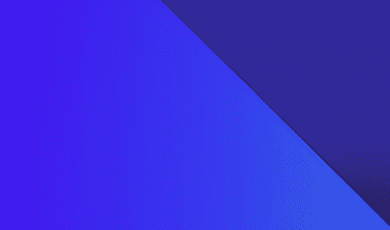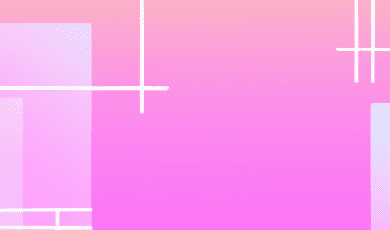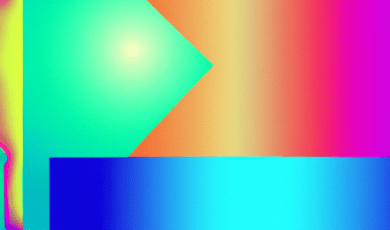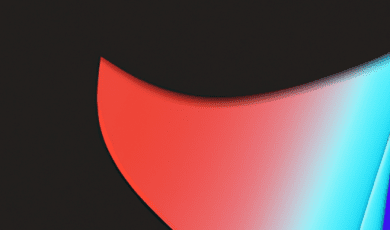As privacy concerns and geo-restrictions become increasingly prevalent on the web, Virtual Private Networks (VPNs) have evolved from niche tools to essential browsing companions. Among various VPN offerings, free browser-based VPNs stand out for their ultimate convenience—no software installation is required. Whether you're seeking to bypass regional restrictions, shield your identity, or safely use public Wi-Fi, understanding the capabilities and limitations of browser VPNs helps you make the best choice.
In this post, we'll explore what browser-based VPNs are, their pros and cons, and review the best free options available. You'll find out how these web-based tools compare to traditional VPNs, and why picking the right extension matters for security and performance.
What Are Free Browser-Based VPNs?
Browser-based VPNs—often offered as simple plugins or extensions for browsers like Chrome, Firefox, Microsoft Edge, and Opera—act as lightweight solutions to mask your IP address, encrypt your browsing session, and occasionally let you access geo-blocked content. Unlike full-featured VPN apps that route all your device’s internet traffic through a secure tunnel, browser VPNs typically secure only your web traffic within the browser, leaving other apps and background services unaffected.
The major appeal lies in their accessibility: with just a few clicks, users can install an extension and activate VPN protection right from their browsers—no administrator permission or technical expertise needed.
Pros of Using Free Browser-Based VPNs
- Zero Installation Hassle: No need to download and configure complex software. Setup usually takes under a minute.
- Convenient Toggle Control: Enable or disable VPN protection with a single click within your browser toolbar.
- Basic Privacy for Casual Users: Hide your IP, prevent tracking, and protect against surveillance within the browser tab.
- Quick Geo-Unblocking: Access region-locked content on streaming platforms, news sites, or shopping portals by switching server locations directly from the browser.
- Free of Charge: Many reputable companies offer limited VPN services at no cost, ideal for light users or occasional use.
Cons and Limitations of Free Browser-Based VPNs
- Limited Security Scope: Traffic outside the browser remains unprotected, leaving your emails, downloads, and other apps exposed to your regular ISP or network.
- Data Caps and Bandwidth Throttling: Free versions usually impose strict data limits (sometimes as low as 500MB/month) and may reduce your internet speed during peak times.
- Restricted Server Choices: Often only a handful of server locations are available on the free plan, which can lead to crowded servers and slower connections.
- Potential for Data Logging or Ad Insertion: Some free services log your activity or sell browsing data to advertisers—read privacy policies carefully.
- No Device-Wide Protection: Devices stay vulnerable outside browser sessions. Torrenting, VoIP, and online games fall outside the protected tunnel.
It's crucial to balance convenience with privacy. Always choose browser VPNs from trusted companies and prioritize those with transparent privacy practices and clear logging policies.
The Best Free Browser-Based VPNs in 2024
With dozens of browser VPN extensions vying for attention, how do you pick the right one? Below, we spotlight top-rated free VPNs for Chrome, Firefox, and other browsers, focusing on speed, privacy standards, and ease of use.
-
1. Opera Browser VPN
- Browser: Built into Opera (no separate extension required)
- Data limit: Unlimited
- Server locations: Europe, Americas, Asia
- Privacy: No logs policy, basic encryption
- Unique feature: VPN embeds into the Opera browser itself, securing all browser tabs at once. No registration needed. Simple on/off toggle on the address bar.
-
2. Proton VPN Browser Extension
- Browser: Chrome & Firefox
- Data limit: Unlimited (with speed restrictions)
- Server locations: 3+ on free tier (US, Netherlands, Japan)
- Privacy: No logs, based in Switzerland, renowned for strong privacy law adherence
- Unique feature: Consistently ranked high for security; free plan never injects ads or sells your data. Minimal user registration required.
-
3. Hotspot Shield Free VPN Proxy
- Browser: Chrome, Firefox
- Data limit: 500MB/day (about 15GB/month)
- Server locations: 1 (US) on free plan
- Privacy: No activity logs (but some connection logs)
- Unique feature: Automatic HTTPS redirection secures web traffic. Fast performance, but free users see ads and are limited to US IP.
-
4. Brave Firewall + VPN Extension
- Browser: Brave (native integration via extension)
- Data limit: 7-day free trial for full features; some basic browsing privacy is included natively
- Server locations: Multiple with paid; some geo-masking possible without subscription
- Privacy: No tracking, robust privacy policies
- Unique feature: Designed for privacy-first users. Browser disables tracking by default, and the VPN can be trialed without risk.
-
5. Windscribe VPN Extension
- Browser: Chrome, Firefox, Opera
- Data limit: 10GB/month (with email signup), 2GB/month (no signup)
- Server locations: 10 countries on free plan
- Privacy: Strong privacy, minimum logging, ad/tracker blocking options
- Unique feature: "Double Hop" lets you route browser traffic through two different locations for added anonymity. Built-in ad and tracker blocker.
Other notable mentions include SetupVPN, TunnelBear browser extension, and Browsec VPN. Each offers unique combinations of speed, privacy, and ease of use—test a few and see which works best for your browsing habits.
How to Choose the Best Free Browser VPN for Your Needs
- Evaluate Data Limits: If you only occasionally need location spoofing or IP masking, limited data plans may suffice. For frequent users, look for unlimited plans (like Opera or Proton).
- Server Choices & Location: More locations help access a wider range of geo-blocked sites and typically offer better speeds.
- Privacy Policy: Examine how the provider handles your data—avoid services with vague or non-transparent logging policies.
- Extension Features: Handy extras like tracker blocking, ad filtering, WebRTC leak protection, and cookie management can enhance privacy.
- User Interface: Easy-to-use controls are key. Look for simple on/off toggles and clear status indicators in the extension bar.
Also, remember that browser-based VPNs mainly protect your web surfing; for comprehensive security, especially on public Wi-Fi or for torrenting, consider a full-device VPN solution.
Conclusion: Are Free Browser-Based VPNs Worth It?
Free browser-based VPNs are a fantastic starting point for casual users seeking an immediate privacy boost or easy access to region-locked content. They’re lightweight, mostly user-friendly, and don’t cost a dime. While they come with limitations—particularly regarding data caps, server options, and scope of protection—they effectively mask your IP address and defend against some online trackers.
However, users with higher privacy needs or those seeking device-wide protection should consider a paid VPN service or a hybrid solution. For light, everyday web use, the discussed extensions like ProtonVPN, Windscribe, and Opera’s built-in VPN provide reliable, quick, and convenient ways to stay safe and free online.
As the web continues to evolve, browser-based VPNs will remain vital tools in the arsenal of privacy-conscious internet users, perfectly complementing other web-based and browser tools for a safer online experience.