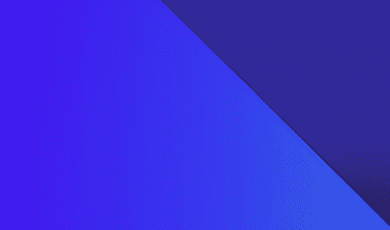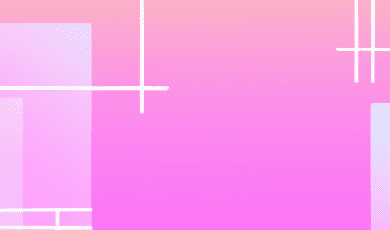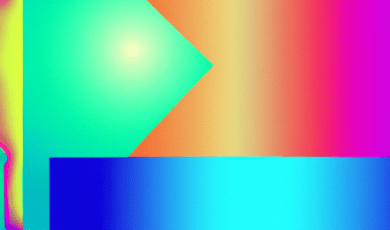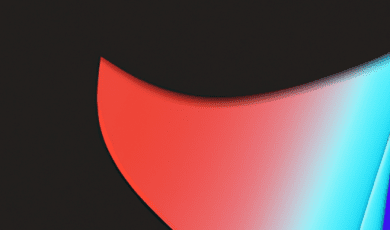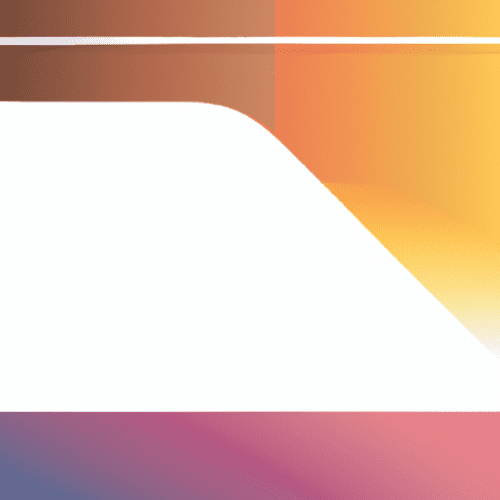
Remember the days when installing software meant popping a CD into your computer and waiting for the progress bar to finally finish? Over the past decade, we’ve witnessed a remarkable shift in how individuals and businesses interact with technology. The era of bulky, local installations is rapidly giving way to streamlined, efficient, and accessible web-based and browser tools. Driven by the desire for seamless collaboration, enhanced accessibility, and rapid innovation, the migration "From Local to Cloud" is more than just a trend—it’s a fundamental transformation in the digital landscape.
But what’s really behind this massive switch to online platforms? In this post, we’ll dive into the heart of this digital migration, explore the benefits of moving away from traditional local software, and showcase why the allure of cloud-based tools is simply too powerful to resist.
Main Research: The Power of Web-Based and Browser Tools
1. Accessibility: Work Anywhere, Anytime
One of the most compelling reasons for the move to online platforms is accessibility. Traditional software was tied to a single device, often limited by hardware and operating system requirements. In contrast, web-based tools let you access your work from any device with a browser—desktop, laptop, tablet, or even your smartphone. Whether you’re collaborating with a team member across the globe or checking in on a project while traveling, the cloud is always within reach.
- Eliminates the need for specific installations
- Platform-independent—works across Windows, MacOS, Linux, iOS, and Android
- Simple logins mean your data and tools are never more than a browser away
2. Real-Time Collaboration and Communication
Modern work is rarely a solo endeavor. Cloud-based platforms empower teams to collaborate in real-time, breaking down barriers of geography and time zones. It’s no coincidence that the world’s most popular productivity tools—like Google Workspace, Microsoft 365, and Notion—are all online-first.
- Multiple users can edit documents simultaneously
- Live chat, comments, and feedback features accelerate workflow
- Automatic version control prevents the dreaded “final_final_v2.docx” confusion
3. Reduced Overhead and Effortless Updates
Gone are the days of scrambling to install the latest version of a software package or worrying about outdated security patches. With browser tools hosted in the cloud, updates are instant and invisible to the user. You benefit from the latest features and security enhancements without lifting a finger.
- No installation or manual updating necessary
- Automatic security and feature updates
- Lower IT maintenance and support costs for businesses
4. Scalability and Flexibility
Growth is seldom linear. Whether you’re a freelancer, a startup, or an enterprise, your needs can change overnight. Cloud platforms scale effortlessly—allowing you to add users, features, storage, or even entire services with just a few clicks. Pay-as-you-go models let you optimize your expenses based on current demand, keeping technology aligned with your business goals.
- Easily upgrade or downgrade your subscription
- Add new features as your workflow evolves
- Seamless expansion for growing teams or organizations
5. Data Security, Backups, and Disaster Recovery
Cybersecurity is a top priority in today’s digital world. Contrary to common fears, cloud-based services often provide more robust security than local installations. Leading online platforms invest heavily in encryption, intrusion detection, and regular security audits. Plus, automatic backups and disaster recovery protocols mean your data is safe from hardware failure or accidental deletion.
- Data encryption (in transit and at rest)
- Automated regular backups eliminate the risk of loss
- Professional data management safeguards sensitive information
6. Integration and Automation: The New Workflow Standard
The rise of Application Programming Interfaces (APIs) and seamless integrations has supercharged browser-based workflows. You can now link your email, calendar, project management, analytics, and dozens of other tools together—all in the cloud. Automation platforms like Zapier and Make allow routine tasks to be handled without human input, boosting efficiency and saving countless hours each year.
- Integrate tools across different services for a unified experience
- Create automated workflows to handle repetitive tasks
- Increase productivity through connected digital ecosystems
7. Environmental Impact and Sustainability
Running heavy software locally means higher energy consumption and hardware turnover. Cloud providers optimize their data centers for efficiency, often relying on renewable energy and advanced heat management systems. By switching to online platforms, users indirectly contribute to a more sustainable digital future.
- Reduced need for hardware upgrades
- Centralized, energy-efficient data processing
- Lower carbon footprint for digital operations
Real-World Examples: How the Cloud Transforms Productivity
Let’s put theory into practice. Here are a few examples of how web-based and browser tools are changing the way we work and create:
- Design: Tools like Figma allow multiple designers to collaborate in real-time from anywhere, reducing iteration cycles and enabling instant feedback.
- Project Management: Trello and Asana make tracking tasks, deadlines, and team responsibilities easy via intuitive dashboards.
- Content Creation: Google Docs and Canva enable anyone to create, share, and publish content without expensive software or specialized hardware.
- Business Operations: Shopify allows entrepreneurs to launch and manage e-commerce platforms entirely through their browsers.
- Education: Khan Academy and Coursera bring world-class learning resources to students, regardless of where they live.
Conclusion: The Future is (Browser-)Based
The shift from local software to cloud-based, browser tools isn’t just a passing phase—it’s a wholesale reimagining of how we interact with technology. By embracing web-based platforms, individuals and organizations unlock a host of benefits: flexibility, scalability, security, and a collaborative spirit perfectly attuned to the demands of a connected globe.
As online platforms become ever more sophisticated and accessible, the advantages will only grow. Now is the time to explore, adopt, and champion browser-based tools in your personal and professional workflow.
Are you ready to make the switch from local to cloud? Start by exploring some of the best web-based and browser tools available today. The future of productivity, creativity, and collaboration is in the cloud—and it’s only a click away.
Want to stay ahead? Check out our curated list of top browser-based tools and tips for mastering your workflow in the digital age!