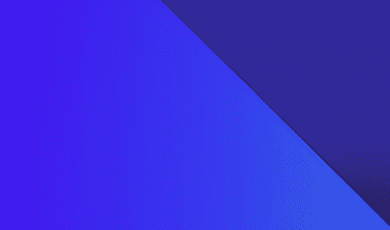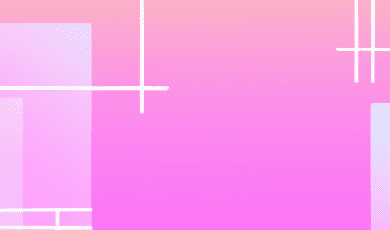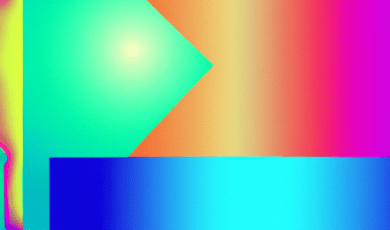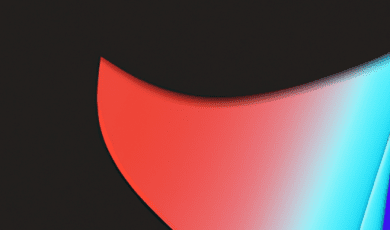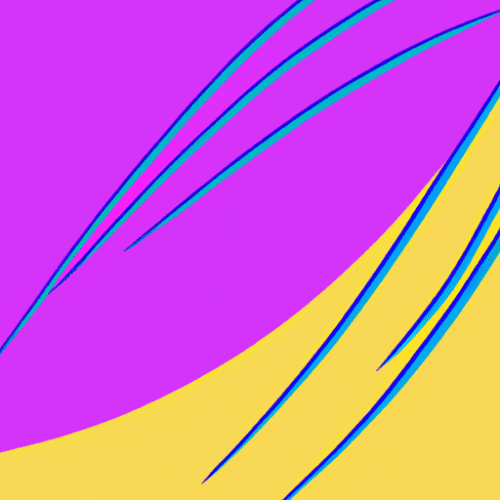
In today's digital age, handling a variety of file types is part of everyday work and personal life. Whether you're a student, a professional, or a casual internet user, you regularly encounter PDFs, images, and document files that need converting or editing. Gone are the days when you had to download and install heavy desktop software just to convert a simple PDF or image. Thanks to modern technology, a wide range of web-based browser tools have emerged, allowing you to convert files quickly, securely, and for free—right from your browser.
In this blog post, we’ll explore some of the best online tools for converting PDFs, images, and documents, discuss their features, pros, and cons, and give you tips on how to choose the right tool for your needs. Whether you're converting a Word document to PDF, extracting text from an image, or compressing file sizes, these tools have got you covered.
Why Use Web-Based File Conversion Tools?
- Accessibility: No need to install software; access the tools from any device with a browser.
- Multi-platform Support: Compatible with Windows, macOS, Linux, Chromebooks, smartphones, and tablets.
- Speed: Most conversions are handled in seconds.
- Free or Affordable: Many tools offer free versions with powerful features.
- No Sign-Up Required: Most allow quick conversions without creating an account.
Now, let’s dive into the top web tools for file conversions and discover what sets them apart.
The Best Online Tools for PDF, Image, and Document Conversions
1. Smallpdf
Smallpdf stands out as one of the most comprehensive PDF-related toolkits on the web. Not only can you convert PDFs to and from Word, PPT, Excel, and images, but you can also merge, compress, split, and even sign PDFs—all within a clean, user-friendly interface.
- File Conversion Features: PDF to Word, Word to PDF, PDF to JPG, JPG to PDF, Excel to PDF, and more.
- Usability: Simple drag-and-drop, mobile-compliant, and intuitive navigation.
- Pros: Free basic use, fast processing, no sign-up needed for most tasks.
- Cons: Limited free conversions per day, advanced features require a Pro subscription.
2. Zamzar
Zamzar is a veteran in file conversion, supporting over 1200 different file formats, including documents, images, audio, and video. The straightforward process makes Zamzar a favorite for bulk and less common conversions.
- File Conversion Features: Word to PDF, PDF to JPG, PNG to PDF, EPUB to PDF, and much more.
- Usability: Just upload your file, choose the target format, and download the result.
- Pros: Expansive format support, batch conversions available.
- Cons: Free plan has 2 file limit per day, files larger than 50MB require a paid plan.
3. ILovePDF
ILovePDF is a popular choice with specialized focus on PDF conversions and manipulations. From converting Office files to PDF and vice versa, to compressing and editing PDFs, it covers all the essentials for students and professionals.
- File Conversion Features: PDF to Word, PDF to PowerPoint, PDF to JPG, JPG to PDF, and other office documents.
- Usability: Minimal ads, multiple files at once, and secure connections ensure privacy.
- Pros: Free usage with reasonable limits, supports direct import from cloud storage.
- Cons: Advanced PDF editing requires a premium plan, occasional ads.
4. Online2PDF
Online2PDF focuses primarily on powerful PDF conversions and editing. Unlike many competitors, you can convert multiple files at once, up to 100MB total, without registration.
- File Conversion Features: Merge, split, compress, unlock, and convert PDFs; convert Word, Excel, PowerPoint to/from PDF.
- Usability: Batch processing, merge and split in one go, easy for power users.
- Pros: Free, no account required, strong privacy, advanced PDF manipulation.
- Cons: Outdated interface, occasional slower speed with large files.
5. CloudConvert
CloudConvert is a powerhouse for those seeking versatility. Supporting over 200 file formats, CloudConvert excels at not just document and image conversions, but also video, audio, and archive files.
- File Conversion Features: Word, PDF, Excel, PNG, JPG, SVG, ePub, video & audio formats—convert nearly any file.
- Usability: Advanced settings to control file quality and resolution, supports automation.
- Pros: Modern interface, strong API for developers, integration with Google Drive/Dropbox.
- Cons: Free tier offers 25 conversions per day, further conversions require paid credits.
6. PDF Candy
PDF Candy is a user-friendly toolset focused on PDF conversions as well as editing. If you need to extract, merge, split, or convert PDFs to various formats, PDF Candy offers a clean UI and swift processing times.
- File Conversion Features: Convert PDF to Word, Excel, JPG, PNG, TIFF, TXT, and more. OCR support for image-to-text.
- Usability: 40+ tools available, no registration necessary for basic features.
- Pros: Fast, reliable, supports OCR text extraction, basic tools are free online.
- Cons: Limits on number of free conversions, batch processing needs a subscription.
7. Convertio
Convertio is a go-to solution for quick file conversions through your browser. With a slick interface and drag-and-drop processing, it supports over 300 formats, making it perfect for unusual file types.
- File Conversion Features: All popular docs, PDFs, presentations, images, video, and audio.
- Usability: Chrome extension available, integrates with Google Drive and Dropbox.
- Pros: Broad file support, no registration needed for basic use.
- Cons: Max file size for free accounts is 100MB, advanced functions are paywalled.
8. Soda PDF Online
Soda PDF Online brings powerful PDF editing and conversion functions to your browser. From viewing and editing PDFs to converting between Microsoft Office files and images, it covers all the essentials.
- File Conversion Features: Convert Word, Excel, PowerPoint, and image files (JPG, PNG, BMP) to and from PDF.
- Usability: Modern UI, print and annotate features, cloud-ready.
- Pros: Feature-packed, integrates with popular cloud services like OneDrive and Dropbox.
- Cons: Free version is limited in conversion volume, watermarks in free output.
Tips for Choosing the Right Online File Converter
While all of the tools above offer strong features, here are key points to keep in mind as you choose the right tool for your needs:
- File Security: Ensure the tool provides secure, encrypted connections and deletes files after conversion.
- Format Support: Check that the converter accepts both your input and desired output file types.
- Batch Processing: Do you need to convert multiple files at once? Not all converters support this in free versions.
- Cloud Integration: If you use Google Drive, Dropbox, or OneDrive, look for tools with cloud import/export features.
- File Size Limits: Large files may be restricted on free plans; check limitations before uploading big documents or images.
- Privacy: For sensitive files, opt for tools with secure file deletion and no long-term storage.
- Cost: For occasional use, free converters are ideal; heavy users might consider subscriptions for higher limits and advanced features.
Conclusion: Convert with Convenience and Confidence
The era of cumbersome desktop software for simple file conversions is over. Web-based and browser conversion tools empower individuals and organizations to work seamlessly with PDFs, images, and documents—anytime, anywhere. Each tool in our list offers unique strengths, from all-in-one PDF editors like Smallpdf and ILovePDF, to format juggernauts like Zamzar and CloudConvert, to specialized solutions such as Convertio and PDF Candy.
Choose the tools that fit your workflow, try out several, and see which interfaces and features work best for you. Remember always to prioritize security and privacy, especially when handling confidential files. With these top online converters at your fingertips, transforming files between formats has never been easier—or more secure.
Did we miss your favorite online file conversion tool? Let us know in the comments below! Start converting smarter and faster with these incredible browser-based tools today.