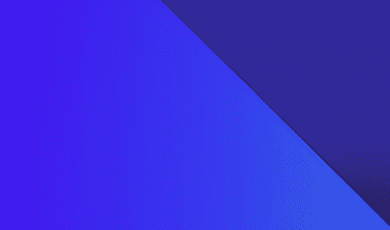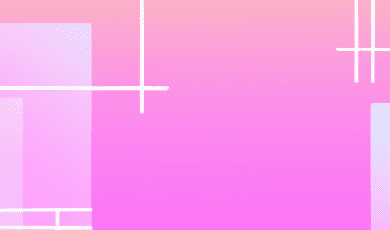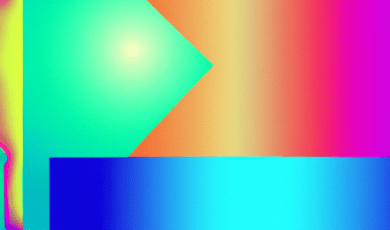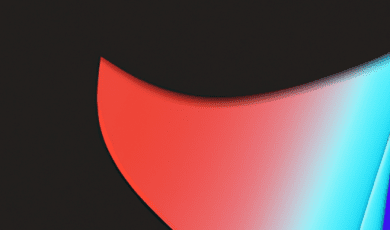In today’s digital-first world, you don’t need hefty software installations to get things done. Instead, web-based tools have revolutionized the way we work, communicate, and create. From productivity suites like Google Docs to specialized platforms for design, analytics, or project management, browser-based applications power modern workflows. But what exactly is a web-based tool? How do they work, and why are they reshaping the way we interact with technology? In this blog post, we’ll dive deep into the world of web-based tools, explaining their functionality, benefits, and considerations.
What Is a Web-Based Tool?
A web-based tool (also referred to as a web application or browser tool) is a software application that is accessed and used via web browsers like Chrome, Firefox, Safari, or Edge. Unlike traditional desktop applications that require installation on your device, web-based tools run on remote servers and are delivered through the internet.
Classic examples include email clients like Gmail, document editors like Google Docs, project management software like Trello or Asana, and countless other SaaS (Software as a Service) platforms. If you’ve ever used an online survey creator, website builder, or collaborative whiteboard without downloading anything, you’ve experienced a web-based tool in action.
Web-Based Tools vs. Desktop Software
The rise of web-based tools marks a significant shift away from the era when every piece of software had to be downloaded and installed locally. Here’s a quick comparison to highlight the main differences:
- Accessibility: Web-based tools require only a browser and internet connection, making them accessible from any device, anywhere.
- Updates: Updates and bug fixes are deployed on the server-side, so users always have access to the latest version without manual upgrades.
- Collaboration: Many web tools are built for real-time collaboration, allowing multiple users to work on the same file or project simultaneously.
- Storage: Data is typically stored in the cloud, reducing reliance on local device storage and increasing resilience to device loss or failure.
- Platform Independence: Since they run in browsers, web-based tools generally work across all operating systems (Windows, MacOS, Linux, etc.) and devices (laptops, tablets, smartphones).
Of course, desktop apps still have their place, especially for tasks requiring high performance or offline access. However, the flexibility, scalability, and ease of use of browser tools are making them the preferred choice for many individuals and organizations.
How Does a Web-Based Tool Work?
At its core, a web-based tool operates using a client-server model. Here’s a breakdown of what happens when you use one:
- User Accesses the Tool: You open your browser and navigate to the web tool’s URL (web address).
- Request Sent to Web Server: The browser sends a request to the tool's remote server, asking for the necessary files and interfaces.
- Frontend Loads in the Browser: The server responds by sending back HTML, CSS, and JavaScript files, which your browser loads to display the tool’s interface. This is known as the frontend — the part you interact with directly.
- Backend Handles Processes: The tool’s backend, running on the server, handles more complex tasks: saving data, processing calculations, authenticating users, interacting with databases, and enforcing business logic.
- Communication via the Internet: When you perform actions — like editing a document, uploading images, or clicking buttons — your browser sends new requests (often using APIs like REST or GraphQL) back to the server, which processes them and responds, updating your browser in real time.
- Data Storage: Instead of saving files on your local device, most web-based tools store your data securely on the cloud, often providing version control, backup, and seamless sharing.
This approach allows users to benefit from powerful features and unified experiences without local installation or maintenance.
Types of Web-Based Tools
There are web-based tools for virtually every need. Here are some popular categories:
- Productivity Tools: Document editors, spreadsheets, note-taking apps
- Communication Tools: Email, chat, and video conferencing platforms
- Design Tools: Online graphic design, photo editing, prototyping tools
- Project & Task Management: Kanban boards, to-do lists, workflow automation
- Development and IT: Online code editors, version control dashboards, cloud IDEs
- Business Analytics: Dashboards, data visualization, and reporting tools
- Learning & Education: E-learning platforms, quizzes, flashcards
- Website & Content Creation: Website builders, blogging platforms, online survey makers
As browser technology advances, the line between what’s possible in a browser and on a desktop app keeps blurring.
The Advantages of Web-Based Tools
Why are so many businesses, teams, and individuals adopting web-based solutions? Here are some of the key benefits:
- Collaboration: Multiple users can interact with the tool simultaneously and see each other’s changes in real time, ideal for remote teams.
- Accessibility: Use the tool from any device with internet access—your office computer, home laptop, or mobile phone.
- No Installation Required: Start using the tool instantly without complex setup or administrative rights.
- Automatic Updates: Receive the latest features and security improvements automatically, minimizing downtime and maintenance.
- Cost-Effectiveness: Many web tools operate with flexible subscription models or free basic tiers, reducing software expenses.
Potential Drawbacks and Considerations
While web-based tools offer tremendous advantages, users and organizations should be aware of a few considerations:
- Internet Dependency: Most web tools require an active internet connection; offline access may be limited or unavailable.
- Performance Limitations: For highly resource-intensive tasks (e.g., 3D rendering, video editing), dedicated desktop applications might still perform better.
- Data Privacy & Security: Storing sensitive data in the cloud means relying on the provider’s security policies. Always choose reputable services and understand their compliance standards.
- Subscription Costs: Over time, subscription fees for multiple browser tools might add up, so budget planning is important.
Despite these points, web-based tools continue to close the functionality gap with their desktop counterparts, and advances like offline mode (Progressive Web Apps) are further reducing limitations.
How to Choose the Right Web-Based Tool
With so many options on the market, selecting the right browser tool can feel overwhelming. Here are some tips:
- Define Your Needs: Clearly outline the problem you want to solve or the feature you require (e.g., file sharing, real-time editing, integrations).
- Check Compatibility: Ensure the tool works on all browsers and devices you use, and integrates smoothly with your existing tools.
- Evaluate Security: Look for HTTPS connectivity, robust privacy policies, and compliance with standards relevant to your industry.
- Test Collaboration Features: If you work with a team, try out the tool’s sharing, permissions, and communication functions.
- Review Pricing: Understand the free vs. paid features to avoid unpleasant surprises as your usage grows.
- Read User Reviews: Online communities and review sites can provide valuable insight into strengths and weaknesses.
Conclusion: Embracing the Future with Web-Based Tools
Web-based tools have transformed how individuals and organizations operate. They offer flexibility, ease of access, and powerful collaboration features that make them indispensable for today’s remote and distributed work environment. As browser performance and cloud infrastructure keep evolving, we can expect the capabilities of web-based tools to expand even further, bridging any gaps between local and online applications.
Whether you’re managing projects, designing visuals, analyzing data, or simply looking to boost your productivity, browser-based tools provide scalable, convenient, and innovative solutions right at your fingertips. Ready to explore the possibilities? Browse our website for the best web-based tools and browser tools to supercharge your workflow!